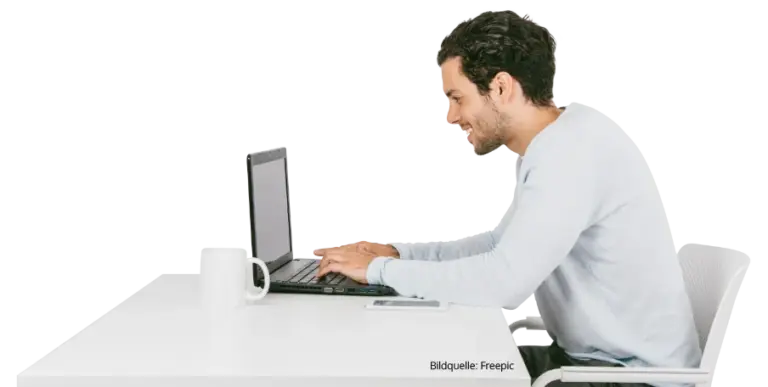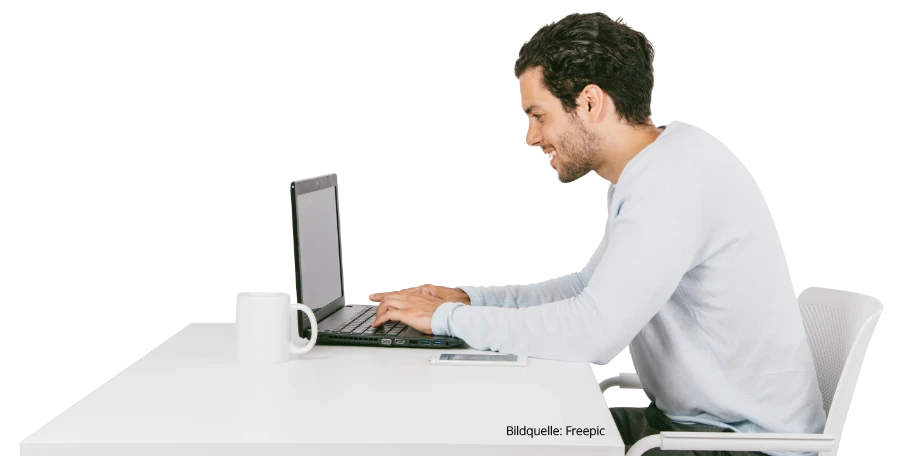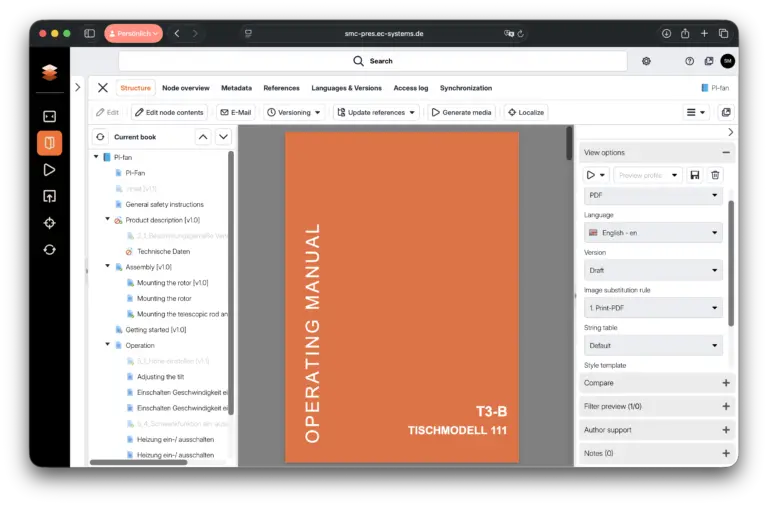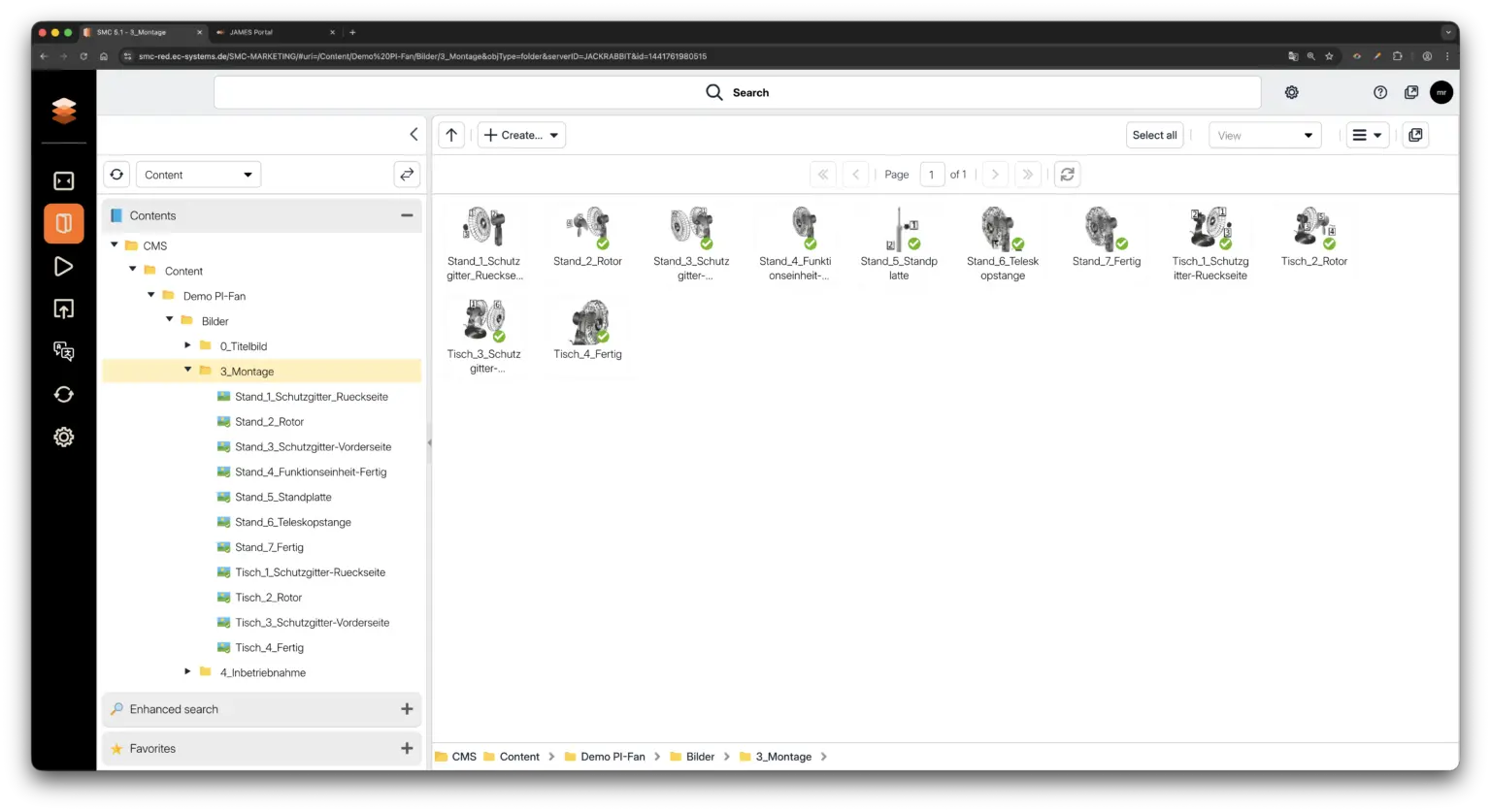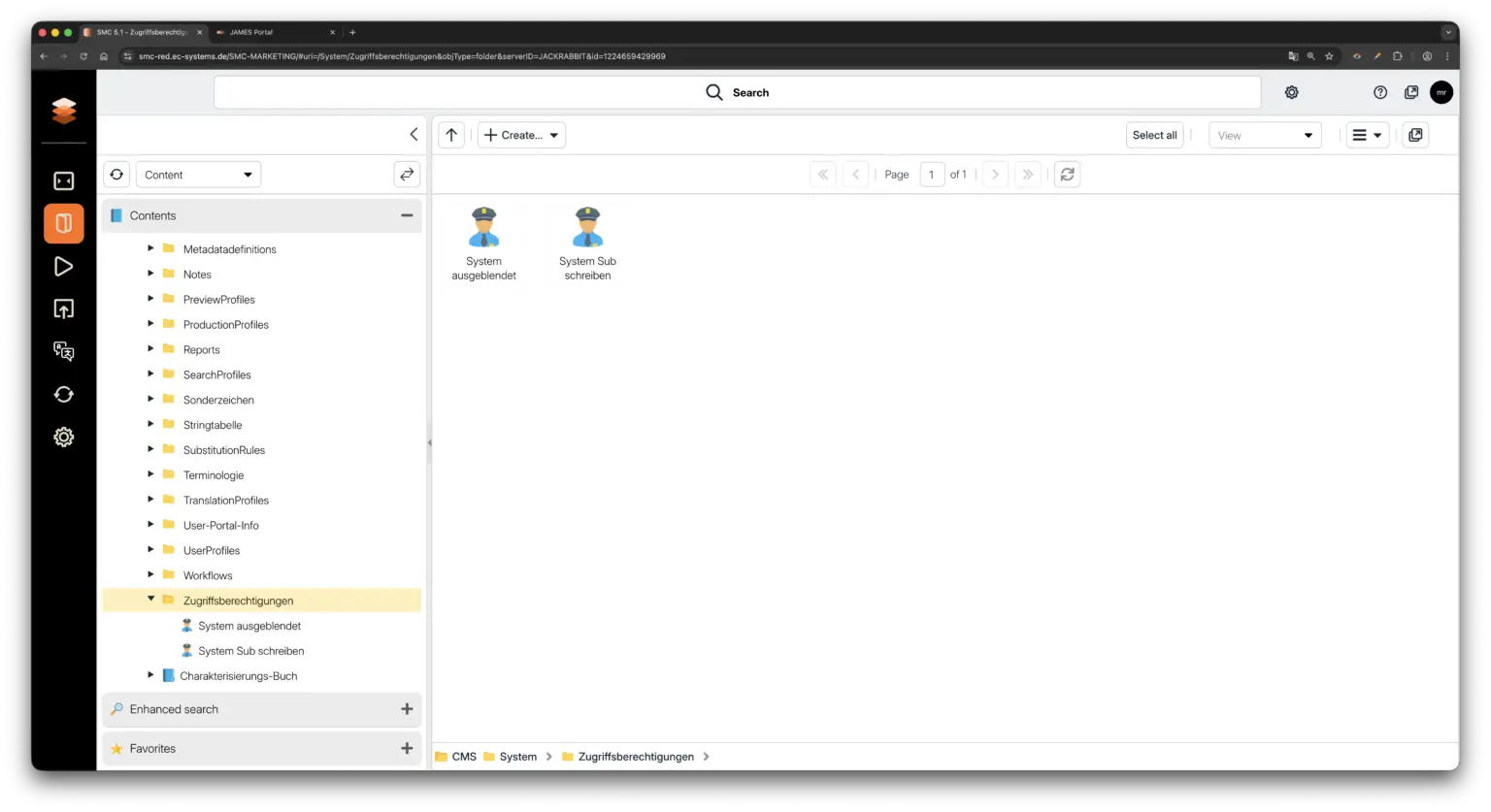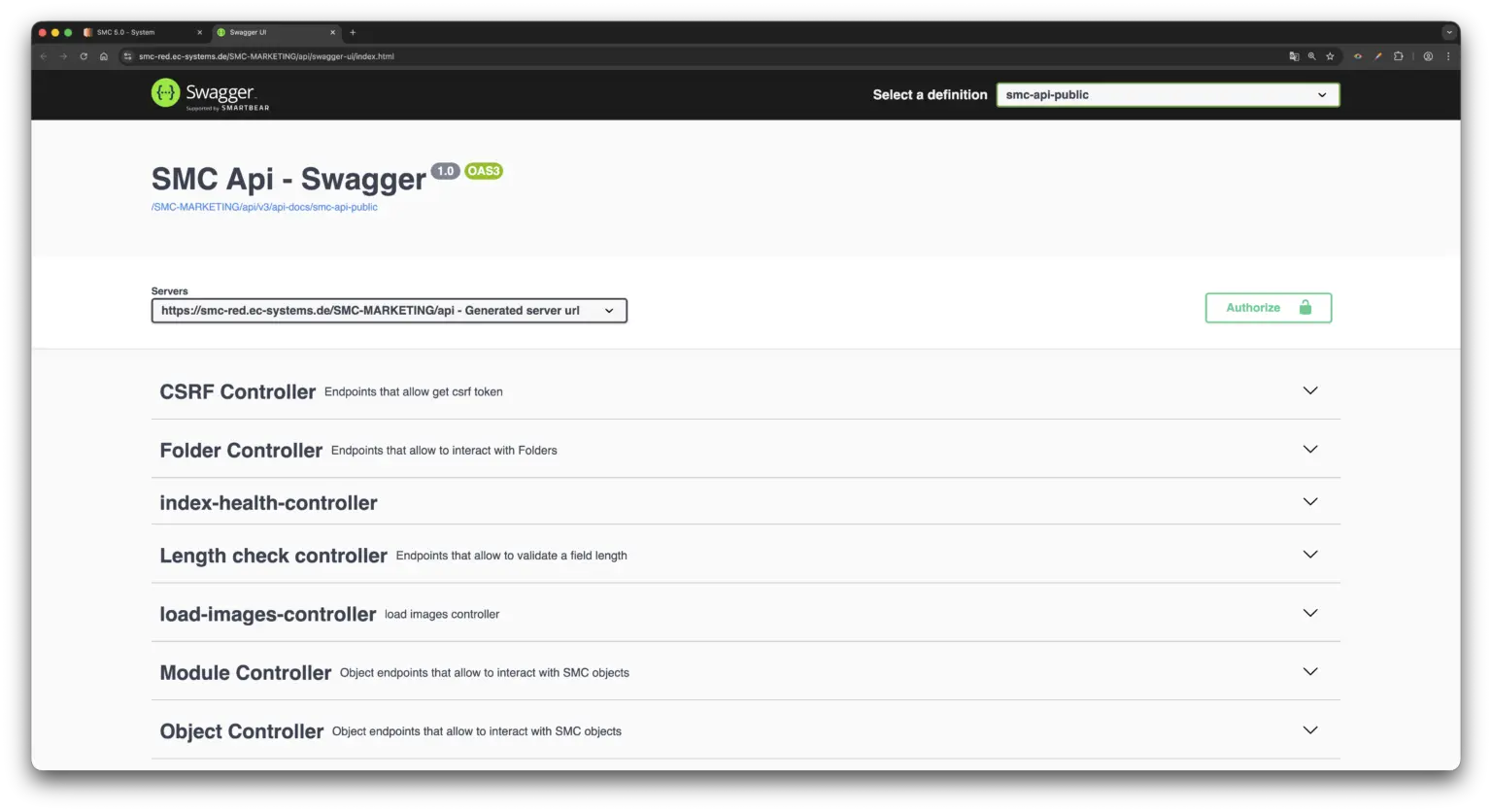SMC – the pioneering CCMS for technical communication and marketing
Are you still managing or already publishing?
Efficiency is no coincidence.
With the state-of-the-art CCMS Smart Media Creator (SMC), you
- create your technical documentation and marketing media easily and intuitively
- reduce costs
- optimize the reuse of content
- leverage high automation and digitalization potential
SMC offers all the features that define a future-oriented CCMS – and much more…
- Intuitive XML editor
- Powerful variant management
- Secure version management
- Cost-optimizing translation management
- Universal media asset management
- PIM – product information management for your product data
- Intelligent authoring support
- Numerous flexible output channels
- Seamless system landscape integration
Some highlights that make SMC “special” :
Web/Cloud – “Who invented it?”
The SMC Smart Media Creator was one of the first systems on the market built on a true web architecture – a technological advantage that remains evident today, even as cloud architectures have become the new standard. Yet architecture and technology are not ends in themselves; they form the foundation for numerous advantages.
Ease of Use – the invitation to cross-departmental collaboration
With its clean and intuitive interface, SMC is quick to learn and easy to use – despite the powerful capabilities behind its modern design. Familiar concepts, such as clear folder structures, make onboarding effortless and encourage seamless collaboration across departments.
Efficiency – Faster to better results with less effort
SMC is engineered for efficiency: streamlined workflows, rapid response times, instant previews, and direct access to key functions. Every detail is designed to make your work as smooth, productive, and successful as possible.
Flexible Methods – Always tailored to your requirements
Whether templates, master documents, fragments, variant management, or headless operation – SMC supports all established CCMS methods with maximum flexibility and combinability. This ensures you always have the right tools for your specific needs and use cases.
License Models – Fair, attractive and transparent
The flexibility of SMC extends to its licensing: floating licenses and license-free access for non-editors – for example, reviewers – come as standard, whether you choose a perpetual license or a SaaS subscription model.
SMC in Detail
Smart Media Creator – more than just standard
Get to Know SMC
Learn more about the modern XML editorial system and CCMS Smart Media Creator, the future-oriented solution for technical communication.
We look forward to hearing from you!