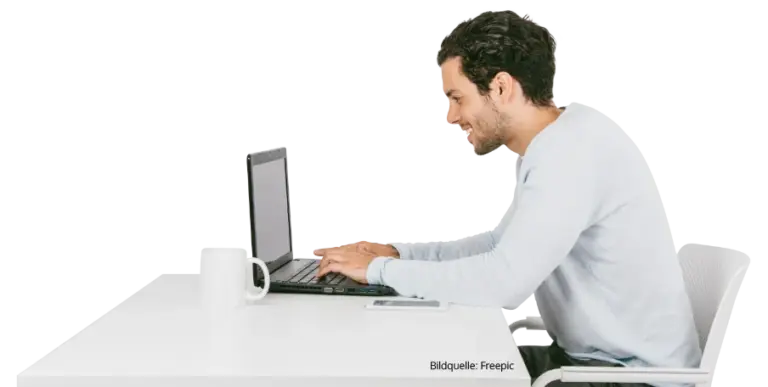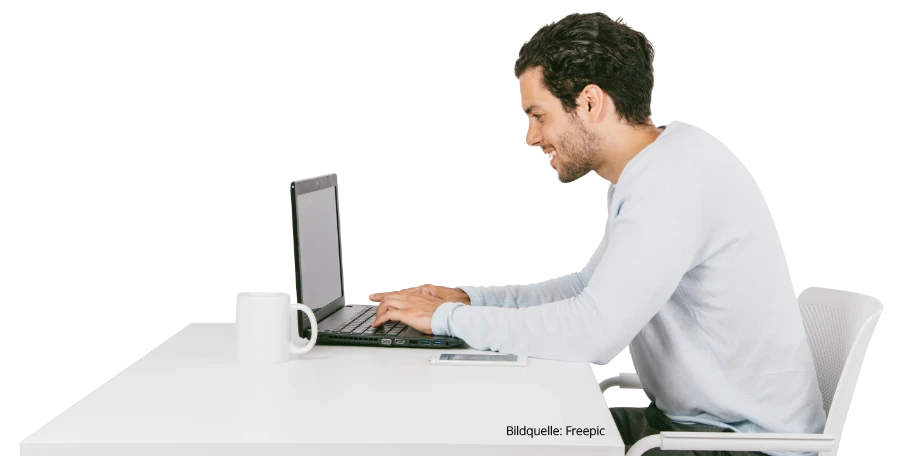Structured Variant Management
Do you want to use a module in different publications, even if content differences are required? The variant management of SMC solves this task in a particularly simple and efficient way.
The creation of a product structure and the recording of product properties is clear and intuitive. Based on this, validities can be assigned to content with almost any level of granularity, for example to:
- Document level
- Module level
- Element level, e.g. for paragraphs, images, table rows, etc.
- Word level
The validities (metadata) can also be applied to graphics, media, and other objects. In addition, you have the option to insert variables that are only filled with values during media production.
Based on the validities, SMC filters exactly the content that matches the product or product variant during production. Information that does not differ between variants (e.g. your product variants) exists only once and not redundantly. Using product properties as filters offers great efficiency potential.
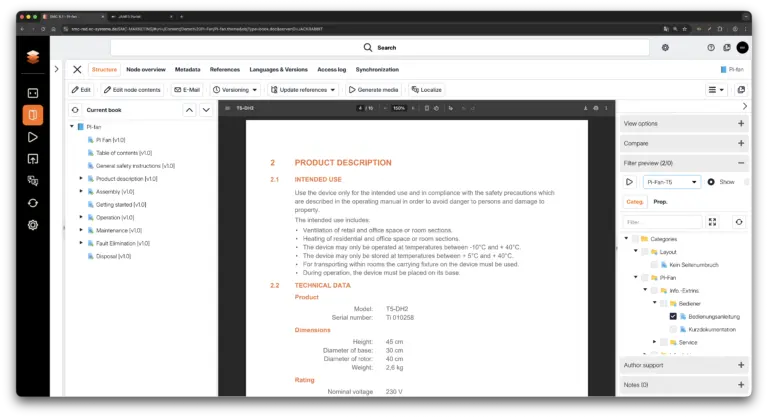
Comparison with other methods
The ability to assign validity not only at the topic or fragment level has significant advantages:
- You see all variants that exist for a specific piece of information at a glance on the screen.
- You do not need to open or display other modules to view other variants.
- You do not need to create a separate object for each variant, which can become very confusing with a large number of variants.
Get to know SMC
Learn more about the modern XML editorial system and CCMS Smart Media Creator – the future-oriented solution for technical communication – and discover how you can efficiently manage variants.
We look forward to hearing from you!